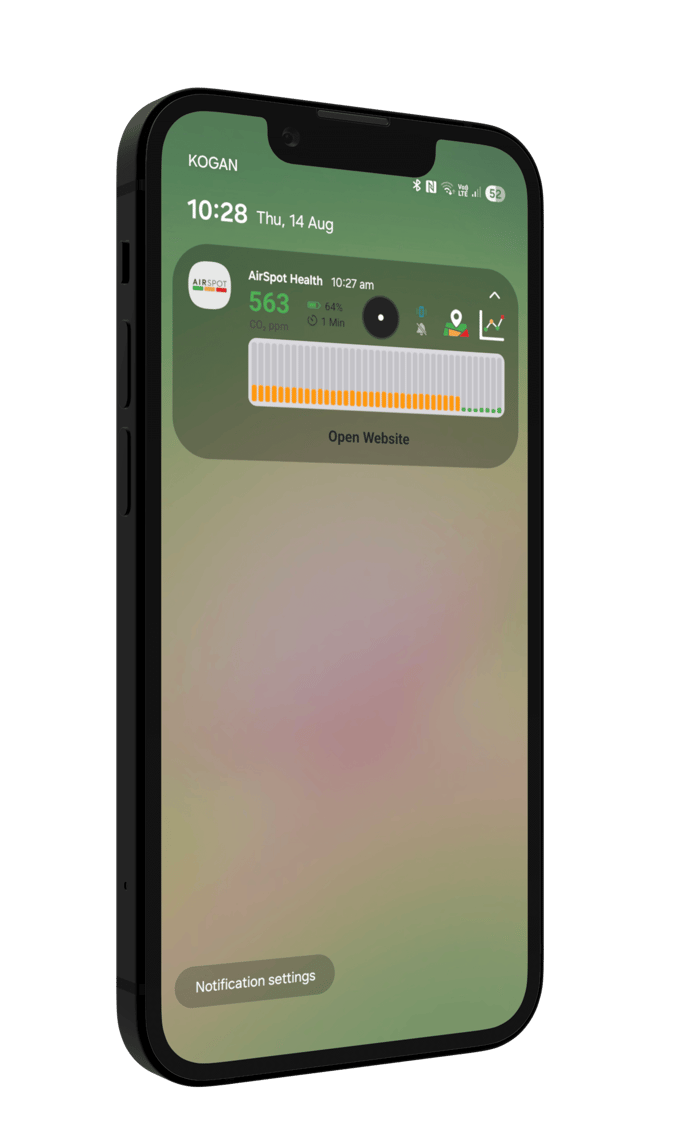iOS - AirSpot Live Activity
We are excited to announce the release of AirSpot Live Activity for iOS!
Note: This guide will continue to evolve as we receive questions and feedback.
Table of Contents
What is it?
AirSpot Live Activity for iOS allows you to quickly and easily:
- View current CO2 readings
- Refresh your current CO2 readings
- Launch your CO2 Graph within the AirSpot App
- Launch the CO2 Map (More information coming soon on this)
- Quickly access the AirSpot App
This can be achieved from multiple locations:
- Phone Lock Screen widget
- Notifications

How do you set it up?
Download the update for iOS via the App Store here
Connect your AirSpot Device
Turn on Live Activity via the Settings within the AirSpot App
- (AirSpot App > Device > Settings > Live Activity (Toggle on))
Notifications will now be on and display on your Lock Screen
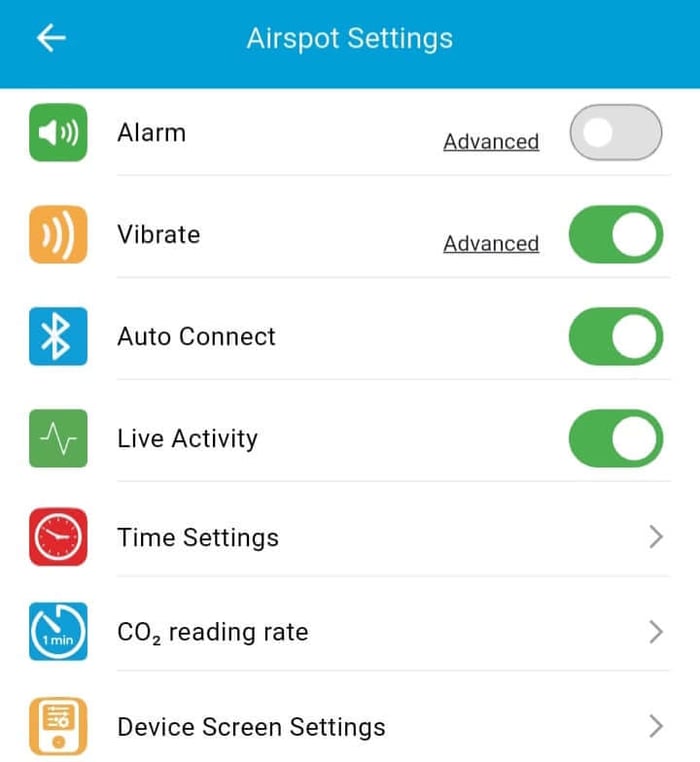
What are the requirements for it to function?
- You’ll require app version 3.6.0 or greater installed
- You’ll require a connected AirSpot Device with firmware version 1.5.3 or above
- To function the app needs to be opened on the phone (in background) and the Live Activity switch toggled on.
- If you are prompted on the Lock Screen to allow the Live Activity, please tap on Allow/Always Allow.
How does it work?
Widget/Notifications
Once you have set-up your Live Activity Widget and Notifications, using them is simple!
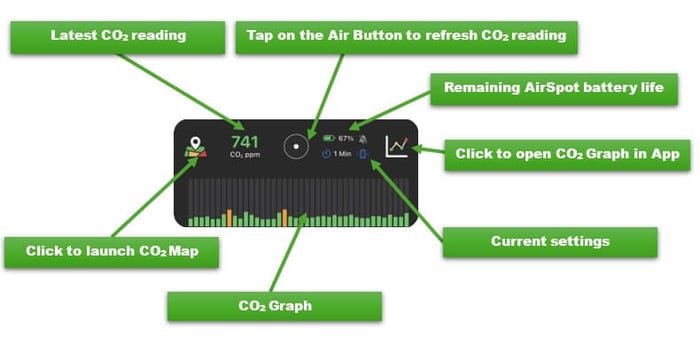
Tapping on the Air Button will refresh the current CO2 reading
Click the Graph Icon to launch the CO2 Graph within the AirSpot App
Pressing on the Map Icon will launch the CO2 Map
Known Issues
The current known issues are:
- Time-out of Live Activity, requiring user to re-connect
*We will continue to provide updates here
How do I provide feedback?
- Are you having trouble setting up the Live Activity Widget/Notifications?
- Have you got feedback on the new functionality?
- Are you encountering any bugs or issues?
Contact
For more information, visit airspothealth.com or contact support@airspothealth.com