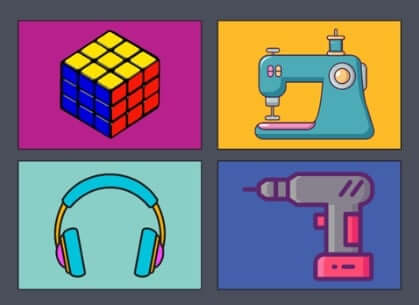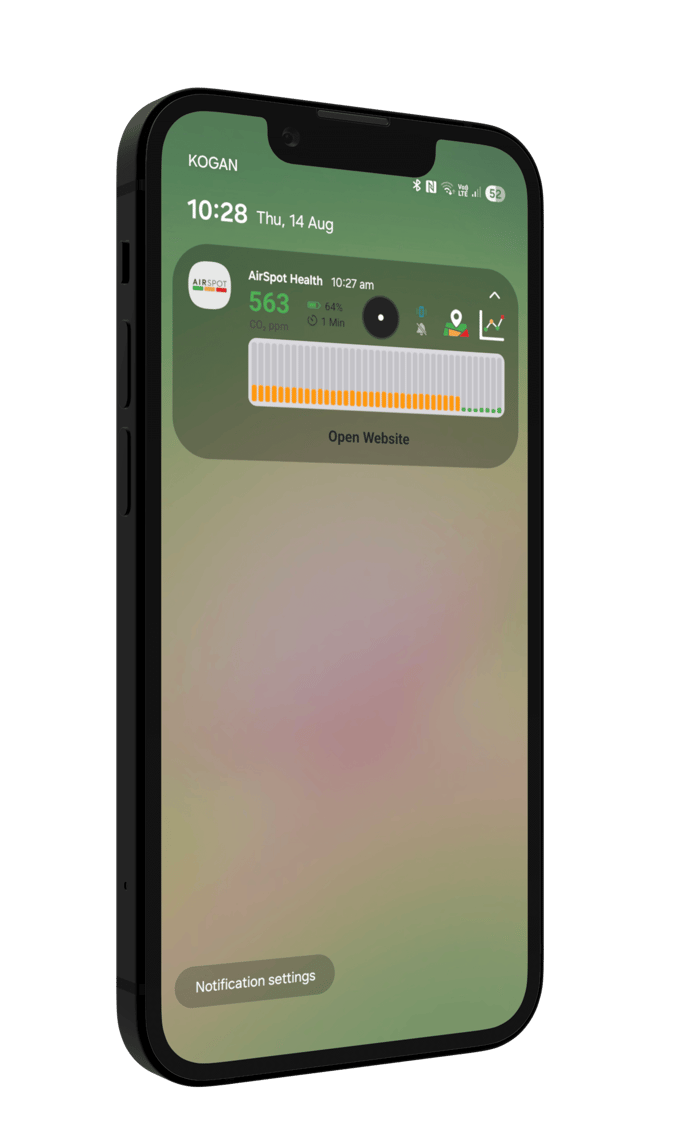AirSpot Library Lending Pilot Program
We have launched a Library lending program, in collaboration with Public Libraries Victoria!
Table of Contents
Participating Libraries
The list of the libraries in the pilot program in Victoria, Australia are:
- Bayside - Sandringham Library, 2-8 Waltham Street, Sandringham
- Brimbank- Available to reserve and collect from:
- Deer Park Library. 4 Neale Road, Deer Park
- Keilor Library. 704B Old Calder Highway, Keilor
- St Albans Library. 71A Alfrieda Street, St Albans
- Sunshine Library. 301 Hampshire Road, Sunshine
- Sydenham Library. 1 Station Street, Taylors Lakes
- Dandenong - Available from:
- Keysborough Community Hub - 10 Villiers Road, Keysborough
- Springvale Library - 5 Hillcrest Grove, Springvale
- Dandenong Library - 225 Lonsdale Street, Dandenong
- Frankston - Frankston Library - 60 Playne Street, Frankston
- Also includes a display unit to interact with
- Geelong Regional Library Corporation
- Reserve and borrow from any of the 20 Library locations here
- Glen Eira Libraries - Available from:
- Bentleigh Library and Youth Hub - 161 Jasper Road, Bentleigh
- Carnegie Library and Community Centre - 7 Shepparson Avenue, Carnegie
- Caulfield Library - Corner Glen Eira Rd & Hawthorn Roads, Caulfield
- Elsternwick Library - 4 Staniland Grove, Elsternwick
- Goulburn Valley - 79 Benalla Road, Shepparton (Can collect from any branch)
- Melbourne - Coming soon!
- Merri-bek - Available from:
- Brunswick Library - Corner Sydney Road and Dawson Street, Brunswick
- Also includes a display unit to interact with
- Campbell Turnbull Library (Brunswick West) - 220 Melville Road, Brunswick West
- Coburg Library - Corner Victoria and Louisa Streets, Coburg
- Fawkner Library - 77 Jukes Road, Fawkner
- Glenroy Library - 50 Wheatsheaf Rd, Glenroy
- Brunswick Library - Corner Sydney Road and Dawson Street, Brunswick
- Mildura - Mildura Library, 180-190 Deakin Avenue, Mildura
- Also includes a display unit to interact with
- MyLi - Available from mid December
- Port Phillip - Coming soon!
- Wellington - Housed at:
- Sale Library - Wellington Centre (Port of Sale), 70 Foster Street, Sale
- Stratford Library, 70 Tyers Street, Stratford
- Can also can borrow via Maffra, Heyfield, Rosedale and Yarram libraries
- Yarra Plenty Regional Library - You can place a reservation to collect from:
- Diamond Valley Library
- Eltham Library
- Ivanhoe Library
- Lalor Library
- Mernda Library
- Mill Park Library
- Rosanna Library
- Thomastown Library
- Watsonia Library
- Whittlesea Library
(Links to borrowing pages - COMING SOON)
(Library listings at AirSpot CO₂ Map)
I have borrowed an AirSpot - now what?
Download the App
Connect your AirSpot Device
Turn on Live Activity via the Settings within the AirSpot App
- (AirSpot App > Device > Settings > Live Activity (Toggle on))
Choose your preferred settings, the key options are below
- Alarm - Toggle on to enable device alarm to beep when CO₂ reaches assigned levels (see advanced settings)
- Vibrate - Toggle on to enable device vibration when CO₂ reaches assigned levels (see advanced settings)
- Live Activity - Toggle On to ensure notifications are displayed in your notifications section and on your Lock Screen
- CO₂ Reading Rate - Select how often CO₂ updates from 5 second, 1 minute, 3 minute and manual update options
- Device screen settings
- We recommend selecting the graph display
- We recommend Green Zone up to 800ppm
- We recommend Yellow Zone up to 1000ppm
- We recommend you toggle off the "Screen on Continuously" button and view readings via your phone
- AirSpot Device Update - Please update firmware and software if required
Detailed instructions can be found here
How do I best transport the AirSpot?
The AirSpot device will have come with two accessories
1. A stand: This can be used when in the same spot for a period of time, eg. at home or at the office

2. A key-ring: This can be used when on the go. Clip it to the belt loop on your pants, a backpack or a handbag!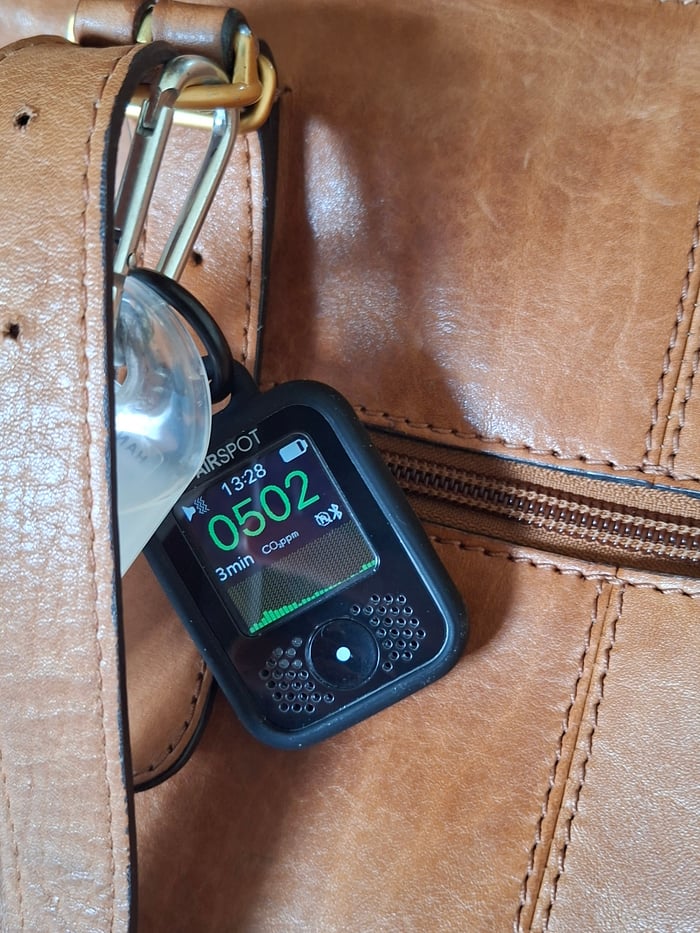
Now I have it set-up, what should I do?
Start experimenting with how the AirSpot works!
- Set the Reading Rate to 5 seconds and breath directly onto the unit and watch the CO₂ level rise when the reading updates
- (Remember to return Reading Rate to preferred option when completed)
- Put yourself inside a smaller space, like a car, close all the windows and watch the CO₂ readings rise!
- Then open the windows and watch as the CO₂ level drops again
- Once you have got a hang of how it works and how to improve ventilation, try it in the following settings (if applicable):
- Work
- School
- Shops
- Healthcare
- The Library you borrowed it from!
- Then try it in these spaces:
- Indoors
- Outdoors
- Crowded, with lots of people
- Empty, with not too many people
- Windows and/or doors open
- Windows and/or doors closed
- Air-conditioning on
- Air-conditioning off
- High roofs
- Low roofs
- Big space
- Small space
AirSpot CO2 Map
You can connect to the map here:
On the AirSpot CO₂ Map you can:
- Find locations with good CO₂
- Upload CO₂ readings you have taken, on to the map
- Upload the CO₂ readings from each of the locations you have experimented in above
COMING SOON - Instructions on how to add to the CO₂ map including:
- Updating Map from Live Activity Notifications
- Updating Map from AirSpot App Graph
- Updating Map from AirSpot App
- How to filter map to find locations with low CO₂
Resources
What do the CO₂ readings mean?
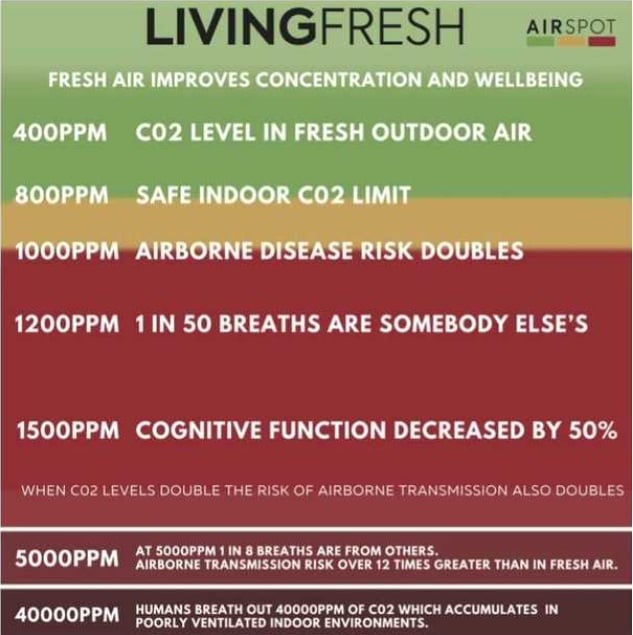
Why does Indoor Air Quality matter?
Indoor spaces are hotspots for the transmission of airborne diseases such as COVID-19, influenza, measles, and tuberculosis.
Poor ventilation allows infectious aerosols to linger, putting everyone at risk—especially in schools, offices, public transport, and healthcare settings. Elevated CO₂ levels—above 800 ppm—are a proven indicator of poor indoor air quality and a practical proxy for infection risk.
Studies confirm that high CO₂ not only increases the likelihood of disease transmission but also leads to headaches, fatigue, reduced concentration, impaired decision-making, and even poor sleep quality, impacting health, well-being, and productivity.
Why is CO₂ a Good Indicator for Indoor Air Quality?
CO₂ is produced by human respiration and accumulates in poorly ventilated spaces. Monitoring CO₂ is cost-effective, reliable, and actionable—making it the ideal proxy for assessing indoor air quality and infection risk.
Learn more about Airborne Diseases
Learn more about how to improve ventilation and other steps to take if CO₂ levels are high
How to improve ventilation at home or in the workplace
To ventilate your home or workplace, you should:
- Let fresh air in
- Improve airflow
- Filter the air
When you can’t change ventilation in an indoor space reduce risk by
- Moving any gatherings with more people to an outdoor location
- Reducing the number of people in an indoor space at any one time
- Reducing the length of time people spend indoors together
- Avoiding peak activity times and places where people gather indoors
- Wearing a well-fitted face mask when indoors
- Optimising ventilation by periodically opening a window (for example, every 10 minutes at every hour if the weather is too cold or supervision is needed near an open window)
For more detail, visit: Victorian Department of Health - Improving Ventilation
Contact AirSpot
If you need assistance with the Device, the AirSpot App, the AirSpot map or have questions or suggestions about the information on this page, please contact support@airspothealth.com
Adding a Library to the AirSpot Lending Program
If you either attend a library or represent a library that you would like to be involved in the AirSpot lending program, please reach out jordan@airspothealth.com
FAQ
We will add to the FAQ as we receive feedback throughout the Library Lending Pilot
Q: What do I do before I return the AirSpot device?
A: You can "Forget this Device" on your AirSpot App, via Devices > Settings (Cog) > "Forget this device" and Uninstall the AirSpot App
Q: Do I need to use the AirSpot App?
A: No you don't. However, changing settings and viewing data is a much smoother experience using the AirSpot App.