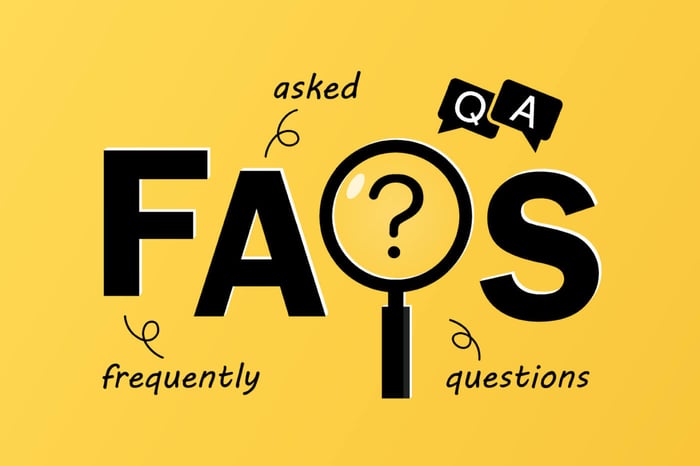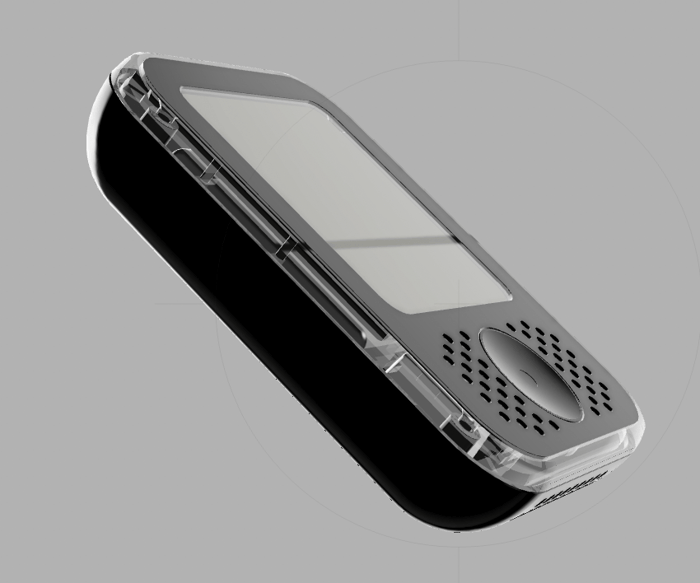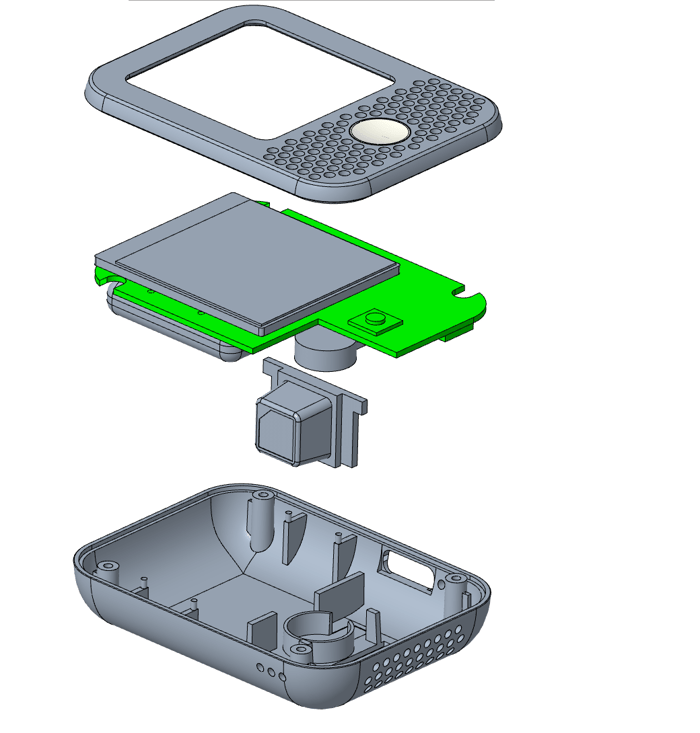Table of Contents
- How small is the AirSpot device?
- What component is used in the device to measure carbon dioxide levels?
- How is the AirSpot charged and what is the battery life like?
- How do I obtain the AirSpot App?
- How do I connect my device via BlueTooth to my phone?
- How loud is the AirSpot alarm?
- Can the AirSpot App connect to multiple AirSpot devices?
- Does the AirSpot App collect my personal data?
- How many hours of data does the AirSpot retain, if not connected to the app 100% of the time?
- How does information get uploaded onto the AirSpot Map?
- Will the AirSpot Device function independently from the App?
- How does humidity effect the SCD4x sensor?
- How does AirSpot contribute to my AirHealth?
- Why is monitoring CO2 levels important for my health?
- Where are future developments up to?
- Is the AirSpot deliverable to my country and if so what are the shipping costs?
- Will AirSpot warn of bushfire smoke danger?
- My AirSpot device doesn't display the same levels as my other CO2 monitor despite it being in the same environment. Why is this?
- I have a 3D printer and I'm keen to develop and print my own accessories - do you have any STP or STL files to share?
- My device won't charge!
- I can't connect my AirSpot device to my smart phone via BlueTooth - what should I do?
- I've received my device and I have an issue with it - what should I do?
Frequently Asked Questions:
What sets AirSpot apart from existing CO2 monitors?
Unlike other products, AirSpot is designed for everyday use. It's small, light, and versatile, allowing you to clip it on your bag, wear it on your wrist, or place it on your desk. Keeping track of your AirHealth is now quick, discreet, and simple.
How small is the AirSpot device?
The device weighs a mere 17g (0.6 ounces), (a third the weight of a chicken egg), so is easy to carry around. We believe it represents the smallest portable carbon dioxide monitor on the market at 3.6cm (1.4 inch) x 4.8cm (1.8 inch) x 1.2cm (0.4 inch)
What component is used in the device to measure carbon dioxide levels?
The secret device which makes AirSpot so tiny is the Sensirion SCD4x sensor which is as accurate as older NDIR sensors but a fraction of the size.
Accuracy is ± 40 ppm + 5% of reading.
For more information on the Sensirion SCD4x please click on this link: https://sensirion.com/products/catalog/SCD41/
How is the AirSpot charged and what is the battery life like?
The AirSpot is charged using the 5V USB C cable provided. From completely flat the battery takes up to 4 hours to fully charge.
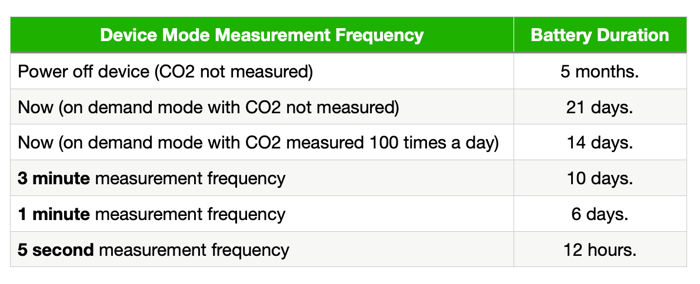
The screen illuminates whenever an alarm threshold is reached. The screen can be set to be on permanently - this will reduce battery life to 24 hours in any mode other than 5 second measurement frequency where the battery life will remain at 12 hours.
How do I obtain the AirSpot App?
The AirSpot App is free for download on the App Store and Google Play.
The App provides graphical data, crowd sourced maps and a whole host of other useful information.
Along with the AirSpot device software the AirSpot App is constantly being refined and improved - a passionate team helping optimise each iteration prior to release - if you're interested in helping out or have any suggestions for improvement please get in touch via support@airspothealth.com.
How do I connect my device via BlueTooth to my phone?
After you first BlueTooth pair your AirSpot device the latest version of the app defaults to automatically pairing with the device when it is in BlueTooth range.
Please apply the following steps to pair your device:
1. Make sure you have the latest version of the AirSpot App installed.
The AirSpot app is free for download via the App Store and Google Play.
From the app landing page click on:
- App Set Up, then click on
- AirSpot App Updates
- Check that 'Latest Version' displays 'Up to Date'
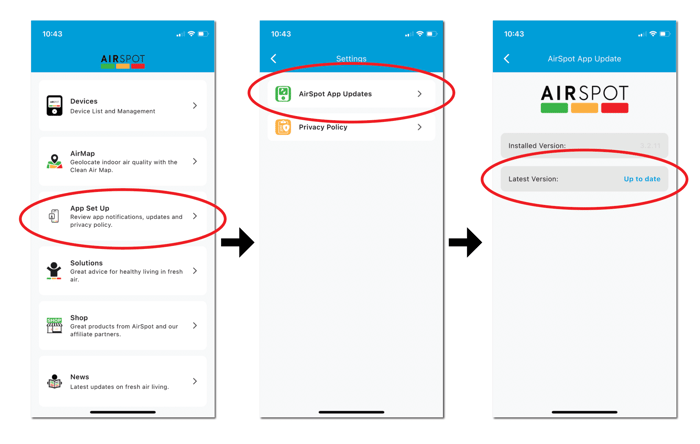
2. Next make sure your AirSpot device is in pairing mode - ie the BlueTooth icon is white. If it is grey then carry out the following steps
- if the device screen is not illuminated already then a single press will illuminate the screen
- double presses will then engage the icons in the following order which will flash - frequency, alarm, vibrate, hours, minutes, BlueTooth icon
- a single press when the BlueTooth icon is flashing will convert the BlueTooth icon from grey to white.
Your device is now in pairing mode.
3. Return to the home page of the AirSpot App
- Click on devices in the AirSpot App
- then click on +Add Device in the bottom right hand corner.
Your device should appear on the next page. If so click on the device to connect. A code may appear on the screen of your device at which point you will need enter this code on to your phone.
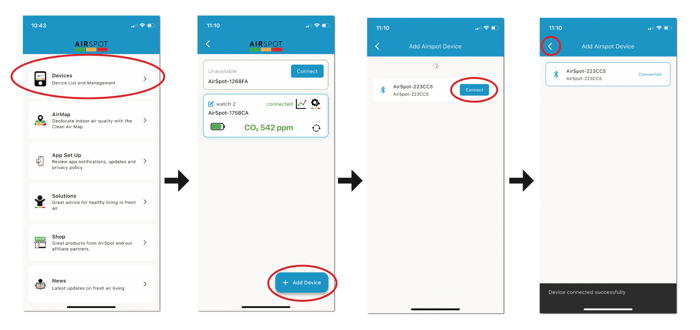
After connecting your device then navigate back to the devices page - from here you will be able to review the graphical data for your device and alter the devices settings.
If no devices are found or you are having difficulty connecting the device at this stage then there may be an issue with the BlueTooth settings with relation to this device on your phone:
On your phone
- Go to Phone settings -> Bluetooth.
- Can you see the AirSpot device in the My Devices list? If you can, click on the info icon at the end of the device name, then click Forget This Device.
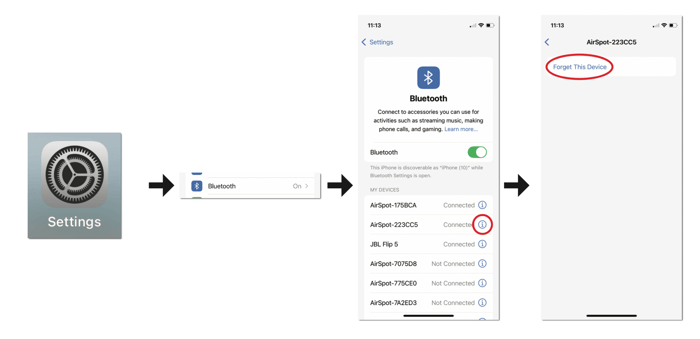
Then repeat the steps from number 3. above.
If none of the above has worked for you so far then you may perform a factory reset of the device explained below: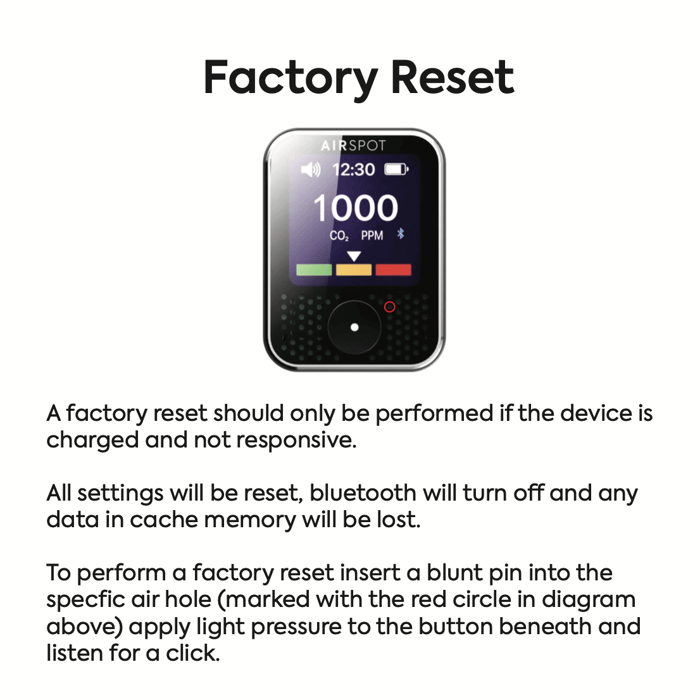
After performing the factory reset then proceed from step 2 above.
If the above fails to obtain BlueTooth connection then please get in touch with us at support@airspothealth.com.
How loud is the AirSpot alarm?
The AirSpot alarm is turned off by default. When turned on the alarm sounds at a minimum of 75dB.
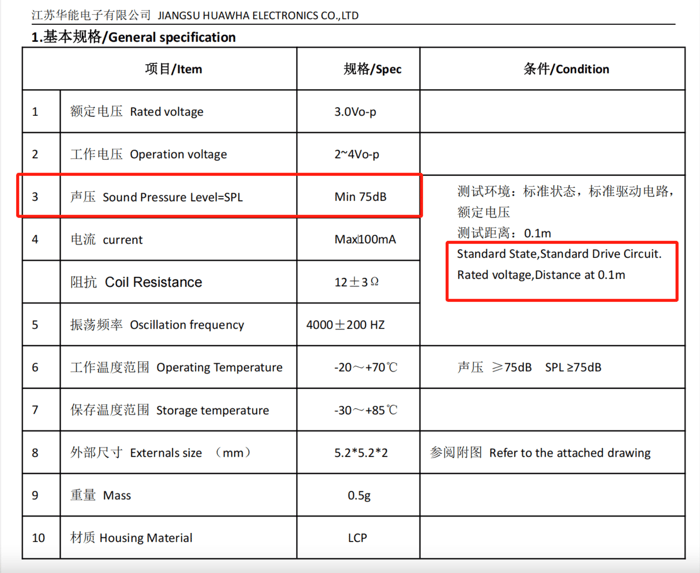
Can the AirSpot App connect to multiple AirSpot devices?
Yes.
Also each device can be individually named - perhaps one for each of your family members so you can see what CO2 levels they are exposed to throughout the day. Or you could name them by different location - kitchen, study, bedroom - to see where attention needs to focussed to improving ventilation for example.
Does the AirSpot App collect my personal data?
No.
How many hours of data does the AirSpot retain, if not connected to the app 100% of the time?
The AirSpot device has its only memory chip which can store at least 1 weeks worth of data at 5 second intervals. It does not need to be connected to the app to store this data.
How does information get uploaded onto the AirSpot Map?
We've been working closely with several indoor air quality mapping groups to develop a collaborative indoor air quality map.
We will provide more information on this shortly. You can access the map via:
Will the AirSpot Device function independently from the App?
Yes it does.
How does humidity effect the SCD4x sensor?
* Under **normal** conditions (within spec, good airflow, humidity changing gradually), the RH compensation should work and humidity will *not* unduly skew the CO₂ reading, thanks to the built-in compensation.
* Under **challenging** conditions—rapid humidity changes, condensation, poor airflow, mounting in dead-air volume, exposure to vapours/chemicals—the RH measurement may lag or drift, which weakens the compensation and can lead to CO₂ reading errors (either offset drift, slower response, or higher noise).
* If you operate in very high humidity (near saturation) or with condensation risk, you should ensure good design practices (ventilation, avoid condensation, calibrate mounting offset) to maintain accuracy.
How does AirSpot contribute to my AirHealth?
AirSpot monitors carbon dioxide (CO2) levels in your indoor environments, providing you with insights into air quality. Elevated CO2 levels can indicate poor ventilation, helping you make informed decisions to improve your AirHealth.
Why is monitoring CO2 levels important for my health?
Accumulation of CO2 in indoor spaces can lead to health issues like headaches and fatigue. Higher CO2 can also indicate a higher level of ‘rebreathed air’, which could mean you are at higher risk of airborne infections.
Where are future developments up to?
After commencing work on AirSpot in May 2022 we released our first devices to the general public in September 2024.
To read a more detailed discussion of project progress click on this link: https://airspothealth.myshopify.com/a/blog/airspot-development-history-timeline
In June 2025 we engaged Genesys to help us develop a complimentary AirSpot device - around the size of a credit card - we will keep you posted on progress.
Is the AirSpot deliverable to my country and if so what are the shipping costs?
Yes. Using our courier partner Sendle we will be able to ship internationally. Approximate shipping prices are AU$7 within Australia and AU$18 across the rest of the world. These shipping prices may differ in the future as we look to ship from multiple locations.
Will AirSpot warn of bushfire smoke danger?
No, AirSpot does not measure particulate matter such as smoke or pollens. Many devices which measure particulates and gasses are on the market but they are much larger.
My AirSpot device doesn't display the same levels as my other CO2 monitor despite it being in the same environment. Why is this?
I have a 3D printer and I'm keen to develop and print my own accessories - do you have any STP or STL files to share?
Yes we are delighted to share our designs.
In the future we look to provide everything we have created as open source so that others can develop new and interesting solutions.
We want to ensure that our designs and products are as good as we want them to be prior to sharing with others. The shell of the AIrSpot device is unlikely to change in the near future - we are limited by the size of the SCD4x component.
Please click on the image below to access our shared 3D print files:
My device won't charge!
The AirSpot device requires a USB A to USB C charging cable like the 5V one provided with the device to charge it. A USB C to USB C cable will not charge the device yet at the same time will not damage the device if plugged into it.
Please make sure you are using the correct type of charging cable.
If you are still experiencing difficulty charging your device then please email us at support@airspothealth.com
For a more complete explanation see this post: https://airspothealth.com/a/blog/help-my-airspot-doesnt-appear-to-be-charging
I can't connect my AirSpot device to my smart phone via BlueTooth - what should I do?
First of all make sure your AirSpot device is in pairing mode - ie the BlueTooth icon is white.
Make sure you have the latest version of the AirSpot App installed.
After pressing devices in the AirSpot App press on +Add Device in the bottom right hand corner.
If you are having trouble then:
1. Go to Phone settings -> Bluetooth.
2. Can you see the airspot device in the My Devices list? If you can, click on the little info icon at the end of the device name, then click Forget This Device.
Then repeat the steps above.
I've received my device and I have an issue with it - what should I do?
Please feel free to contact us any time via the online support chat link or email us at support@airspothealth.com
We will always do our best to help and find your feedback extremely valuable to our progress - please do get in touch.
Please let use know if you have any questions so we can add them to our Frequently Asked Questions list