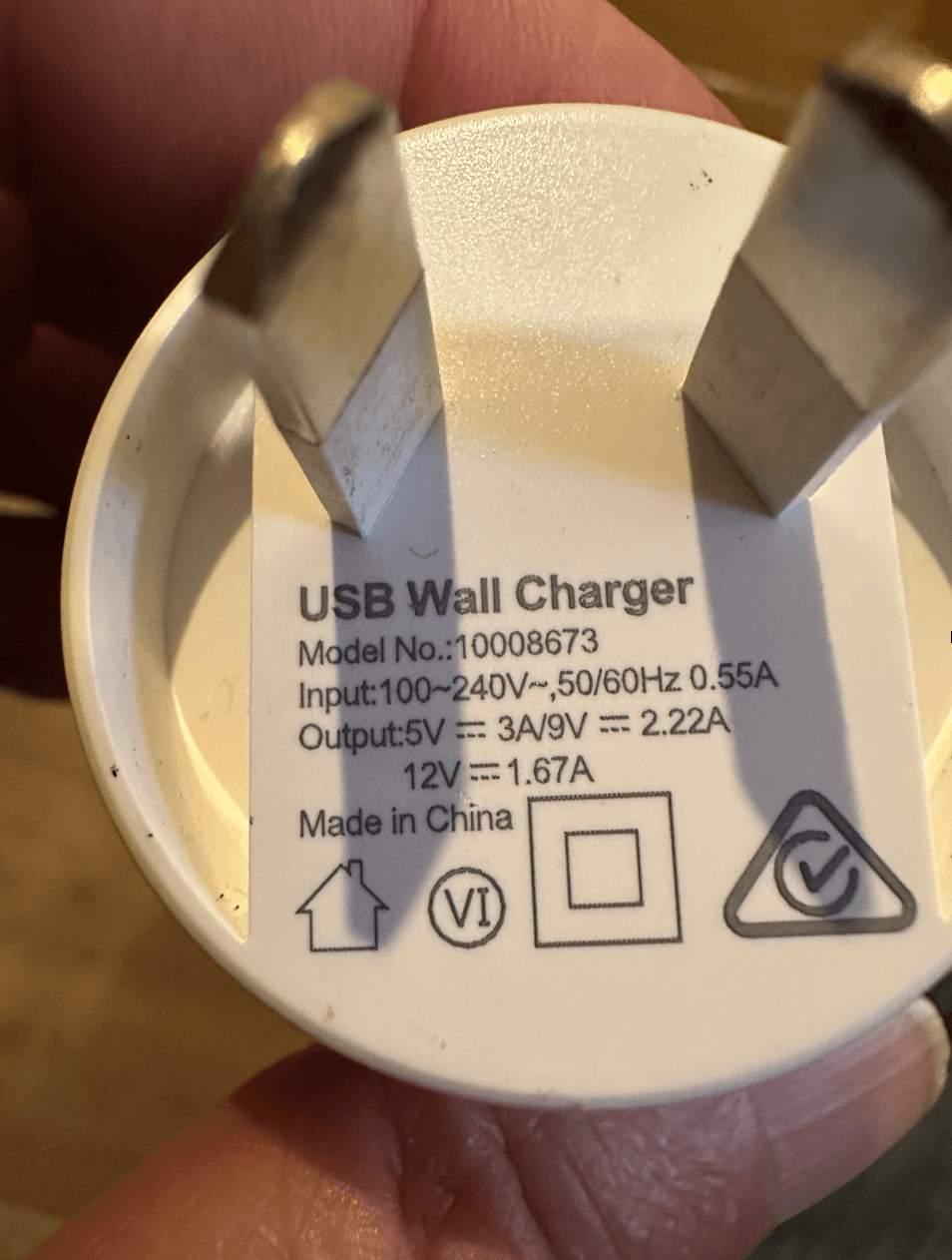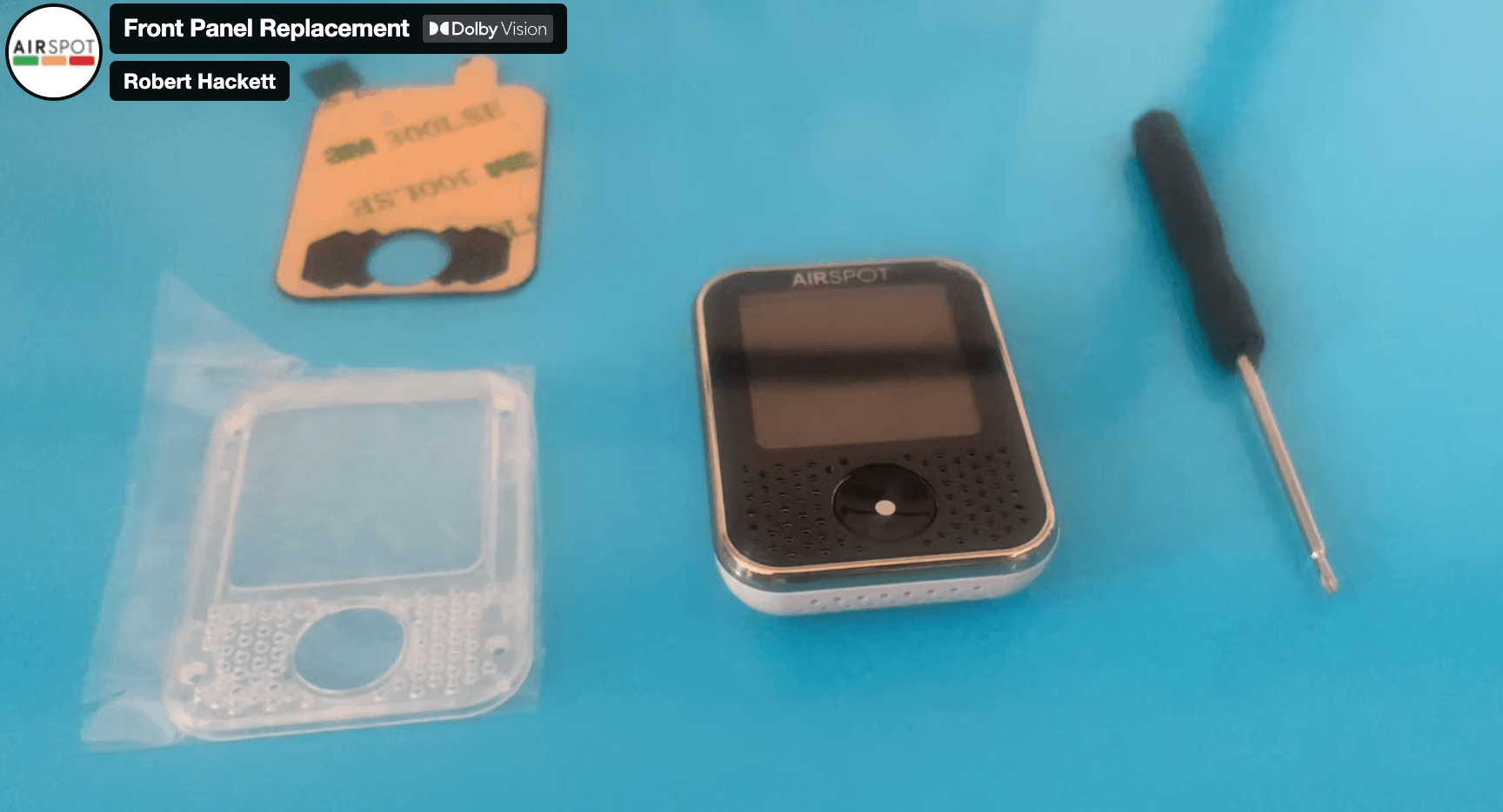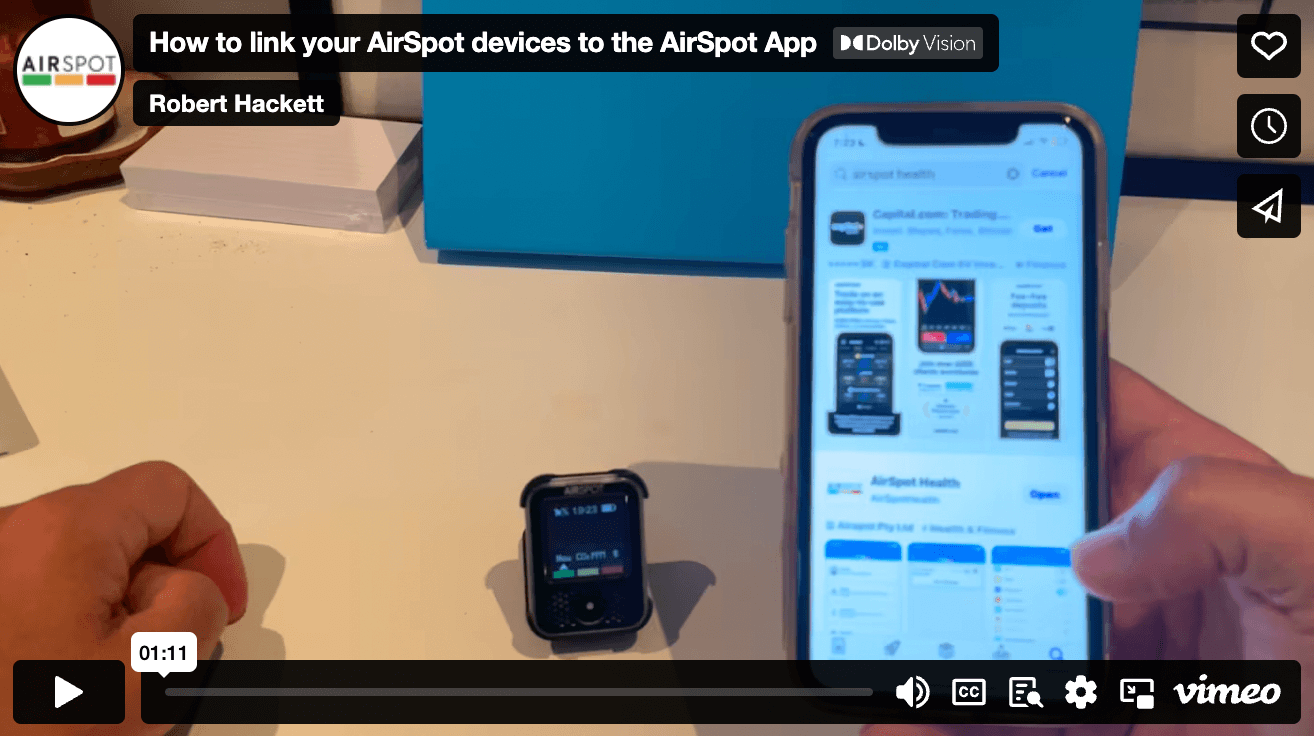Help - my AirSpot doesn’t appear to be charging!
Summary:
- We’ll improve
- Any cable can be used so long as it’s USB-C to USB-A, as that ensures the charger itself is 5 volt only. See below.
- (On early device software) the ‘Low’ on the device battery icon actually refers to low power mode not low battery
- Upload the latest app and device software
- If the device seems frozen try a manual reset – see instructions….
Contact us any time at support@airspothealth.com
Hi AirSpotters - we’ve had a users inform us that their device won’t charge.
We’ll Improve
This is our fault - ultimately we want a user experience that overcomes all these issues out of the box. So we’ll keep improving and thank you for your comments and feedback - they’re invaluable - please keep them coming.
Only use a 5 volt charger
This is not ideal, it was never meant to be this way and in the future it won’t be. We all end up with so many cables and chargers.
This is why we opted with USB-C charging from the outset as we could see this is where things were headed - a universal charging port for all devices.
However the first design will only charge from a 5 volt charger, which are the old type with a type-A socket that looks like this:
USB-C chargers can supply more than 5 volts and for safety will refuse to charge AirSpot at all.
So you need a Type-A to Type-C cable, which is why one is supplied. Lots of devices have this requirement, such as Bluetooth speakers or headphones. But this is annoying and we intend to change the design so that in future any USB-C charger and cable will work.
This link helps explain the issue in further detail: https://plugable.com/blogs/news/understanding-usb-c-charging-issues#:~:text=This%20is%20likely%20because%20the,power%20over%20the%20CC%20pins
A quote from the article: ‘There's a misconception that implementing such compatibility (universal USB-C charging) requires significant costs or complex components. However, it's often as simple as adding two resistors, which costs next to nothing.’
So with future AirSpot designs we’ll ensure that any USB-C cable will be able to charge the devices. Until then we’ll keep supplying the appropriate cable type with the device to ensure it will be connected to a 5 volt charger.
‘Low’ on the battery icon
The ‘Low’ on the battery icon refers to low power mode - 3 minute measurement of CO2 levels (battery life approximately one week). Medium is 1 minute measurement (battery life approximately 2 to 5 days). High is 5 second CO2 measurement (battery life approximately 12 to 18 hours).
This user experience is confusing and with future device updates we’re moving away from it so that there will be 4 different measurement frequencies available displayed in the bottom left corner of the device screen (away from the battery icon itself).
To add further confusion with earlier device software versions the battery level displayed on the battery icon can be deceptive – the indicator stopped at whatever point it was at in its movement cycle when the charge is disconnected. The next device software upgrades will rectify this such that the battery level indicates how much charge there is left on the battery.
When the device has minimal power left it will display that it requires charging, no further CO2 measurements are made at this stage yet the data on the device will be retained.
Upload the latest software
For the best up to date experience make sure you have the latest app and device software available. [Link to explanation how to do this] As we improve and refine based on your feedback you can expect a number of updates to be posted. So please keep us informed of any issues you come across and we’ll do everything we can to improve them in a timely manner.
Factory (manual) reset
If the device appears to have frozen and all else has failed then you can perform a factory (manual) reset. This should clear whatever has caused the crash. To reset, use a sim card remover or a straightened paper clip to click the small button positioned beneath this hole:
With ongoing updates to the device you should never have to use this function in the future.
Contact us at support@airspothealth.com
We love hearing from you. There is a lot of work going on in the background to contunually improve AirSpot.Your input is invaluable.
Let’s keep driving the clean indoor air revolution for all!