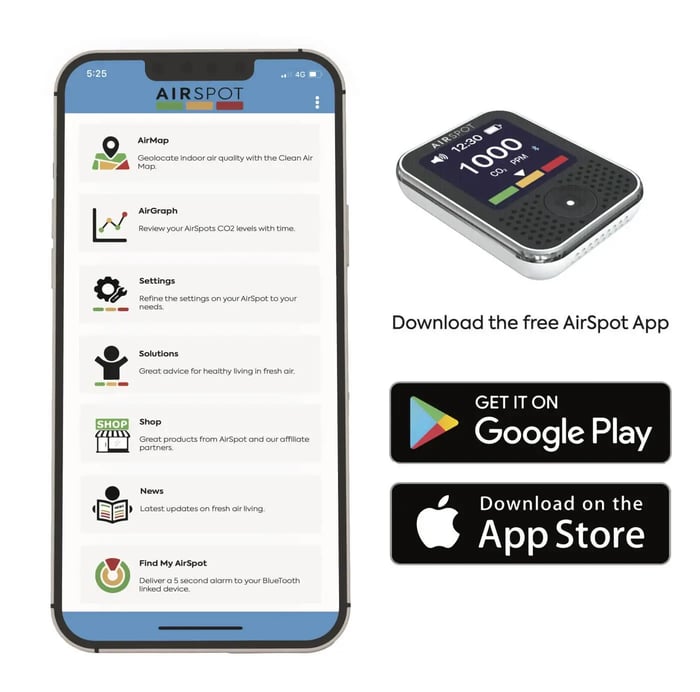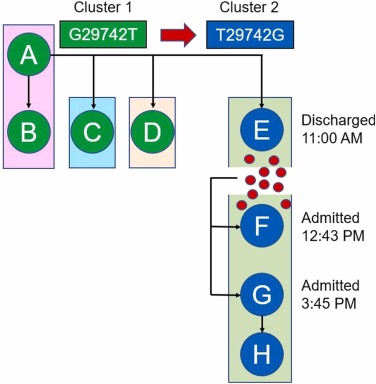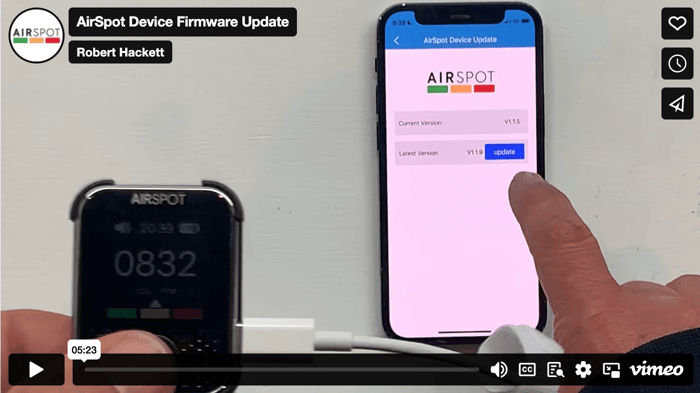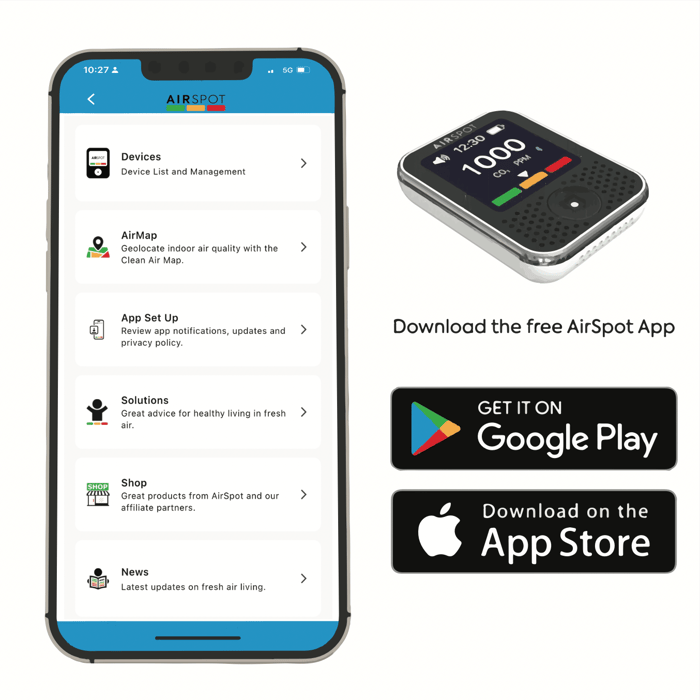The AirSpot mobile App and the code inside your AirSpot device are being constantly improved.
Make sure they are up to date by following these steps:
1. Link your device via BlueTooth to the App: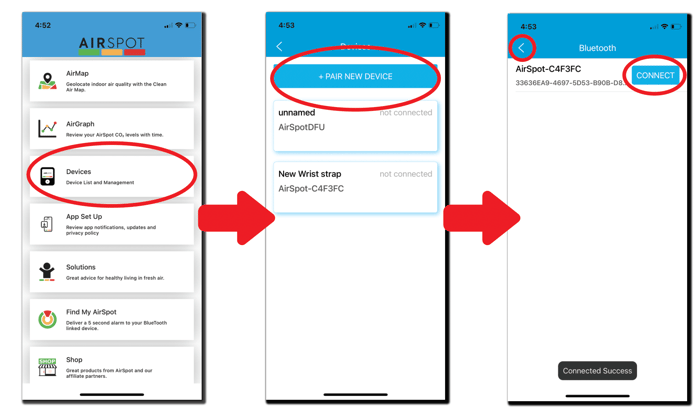
2. After navigating back, select the settings icon for your device, select AirSpot Device Update and then update the latest device software: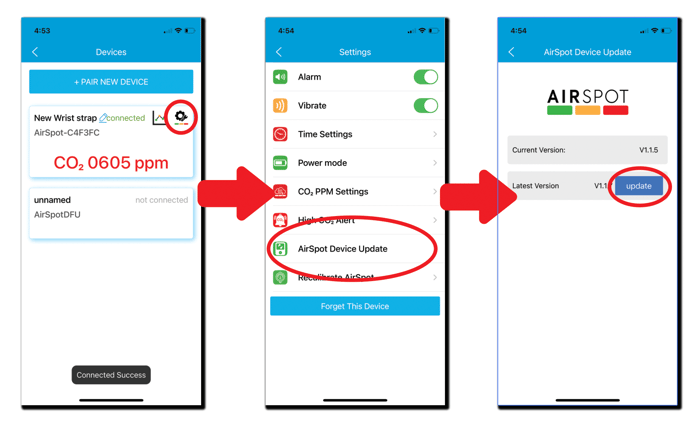
Great! Now you're good to go!
Please feel free to contact us any time at support@airspothealth.com if you need any help or you have any suggestions for change and improvement.