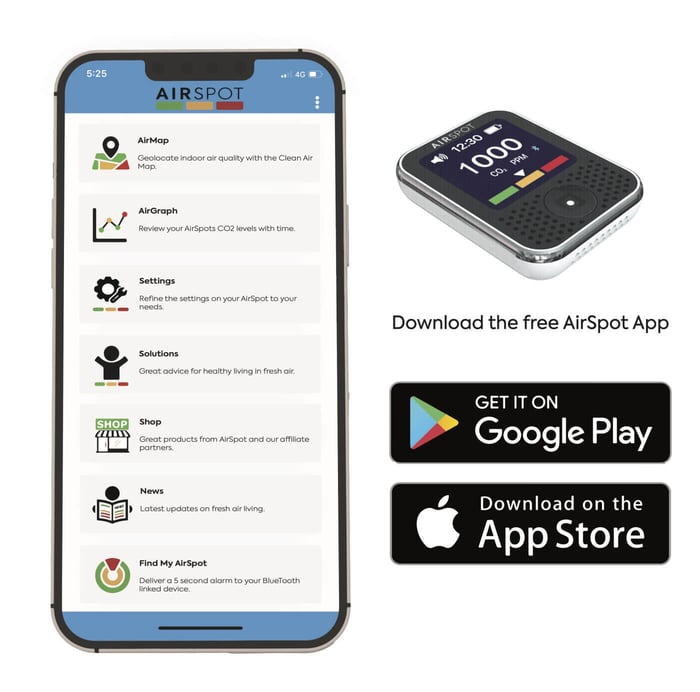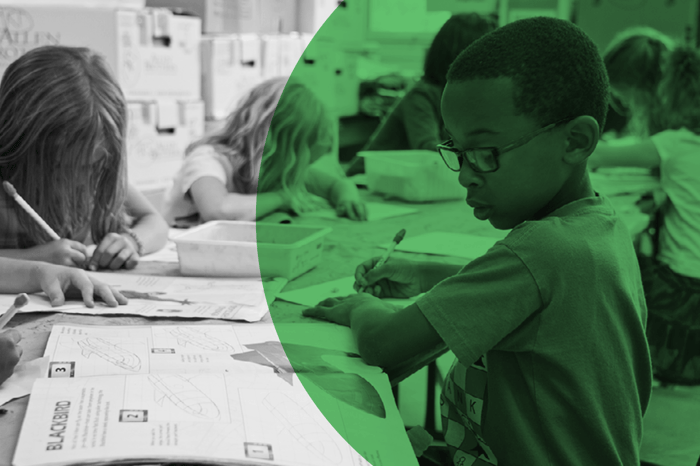After being BlueTooth connected to your AirSpot device the data is automatically collected and is able to display CO2 levels against time on the AirGraph.
The current CO2 reading is displayed towards the top of the screen.

CO2ppm values below 800 appear green, those from 80 to 1000 appear amber and those above 1000 appear in red both at the top of the screen and on the graph.
The default graph displayed is that for the last 2 hours. The time duration of the graph can be easily reduced or increased through using your finger and thumb to pinch the screen size.
Graphs can easily be brought up for yesterday, the whole of the previous week and for any particular date using the calendar icon.
Take a screen shot of the graph (on your mobile device press the home and volume button at the same time) and send it to others via your social media channels to help drive a clean air future.